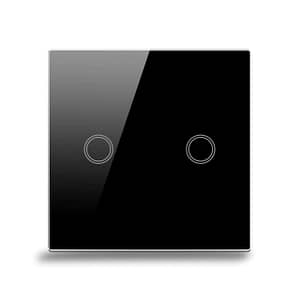How to Choose
the Right Smart Home Devices for Your Needs
Smart home devices are becoming increasingly popular, as they offer a variety of benefits, such as convenience, security, and energy savings. However, with so many different devices on the market, it can be difficult to know where to start.
This article will provide you with a step-by-step guide on how to choose the right devices for your needs. We will cover everything from determining your needs to finding compatible devices to setting up your system.
Step 1: Determine Your Smart Home Needs
The first step is to determine your needs. What do you want to achieve with your smart home? Do you want to make your life more convenient? Do you want to improve your security? Or do you want to save energy?
Once you know your needs, you can start to narrow down your choices. For example, if you want to make your life more convenient, you might consider smart lights, smart thermostats, or smart locks. If you want to improve your security, you might consider a smart security system or a smart doorbell. And if you want to save energy, you might consider smart plugs or smart appliances.
Step 2: Consider Your Smart Home Budget
These devices can range in price from a few dollars to hundreds of dollars. It is important to set a budget before you start shopping so that you do not overspend.
Step 3: Choose a Smart Home Platform
Most of these devices work with a variety of smart home platforms, such as Amazon Alexa, Google Assistant, and Apple HomeKit. However, some devices are only compatible with a specific platform. It is important to choose a platform that is compatible with the devices you want to buy.
Step 4: Find Compatible Devices
Once you have chosen a smart home platform, you can start to find compatible devices. There are a number of websites and apps that can help you find compatible devices.
Step 5: Set Up Your Smart Home System
Once you have purchased your devices, you will need to set up your system. The instructions for setting up your system will vary depending on the devices you have purchased.
Step 6: Enjoy Your Smart Home
Once your system is set up, you can start enjoying your smart home. You can use your devices to control your lights, thermostat, locks, and other appliances. You can also use your devices to get security alerts, check your energy usage, and more.
Additional Tips
Here are some additional tips for choosing the right devices for your needs:
Read reviews before you buy
This will help you to ensure that you are getting a quality product.
Start small
You do not need to buy all of the devices at once. Start with a few devices that you think will be most beneficial to you.
Be patient
It may take some time to get used to using these devices. But once you do, you will wonder how you ever lived without them.
Here are some popular smart home devices
Smart lights
Smart lights allow you to control your lights with your voice or a mobile app. You can also use smart lights to create different moods in your home.
-
Home automationCompare
Panoramic Camera
Rated 0 out of 5₦38,700.00Original price was: ₦38,700.00.₦34,017.30Current price is: ₦34,017.30. inc. VAT Add to cart -
ElectricalsCompare
Tuya Wi-Fi + RF Smart Touch Switch 2 gang switch
₦32,596.69 inc. VAT Add to cartRated 0 out of 5 - Compare
-
Ceiling lightsCompare
SONOFF 4CH PRO R3 SMART WIFI LIGHT SWITCH
Rated 0 out of 5₦58,506.88Original price was: ₦58,506.88.₦55,999.44Current price is: ₦55,999.44. inc. VAT Add to cart -
SecurityCompare
3D PANORAMIC LED BULB CAMERA V380
Rated 0 out of 5₦29,378.68Original price was: ₦29,378.68.₦27,059.90Current price is: ₦27,059.90. inc. VAT Add to cart
Smart thermostats
Smart thermostats allow you to control your thermostat from anywhere. You can also use smart thermostats to save energy.
Smart locks
Smart locks allow you to lock and unlock your doors with your voice or a mobile app. You can also use smart locks to give guests access to your home without having to give them a physical key.
-
Door locksCompare
ZKTECO AL20 DOOR LOCK
Rated 0 out of 5₦262,862.23Original price was: ₦262,862.23.₦253,584.98Current price is: ₦253,584.98. inc. VAT Add to cart -
Door locksCompare
ZKTECO AL10B DOOR LOCK
Rated 0 out of 5₦244,307.73Original price was: ₦244,307.73.₦241,988.95Current price is: ₦241,988.95. inc. VAT Add to cart -
Commercial BuildingsCompare
TUYA SMART DOOR LOCK FOR GLASS DOORS
Rated 0 out of 5₦129,884.73Original price was: ₦129,884.73.₦109,783.30Current price is: ₦109,783.30. inc. VAT Add to cart -
Door locksCompare
SMART LIFE DOOR LOCK
Rated 0 out of 5₦260,141.40Original price was: ₦260,141.40.₦241,988.63Current price is: ₦241,988.63. inc. VAT Add to cart -
Door locksCompare
Pulmos PLS-k16 Fingerprint Smart Door Lock
Rated 0 out of 5₦384,473.75Original price was: ₦384,473.75.₦356,891.94Current price is: ₦356,891.94. inc. VAT Add to cart
Smart security systems
Smart security systems allow you to monitor your home for break-ins and other problems. You can also use smart security systems to arm and disarm your alarm system from anywhere.
-
AirportsCompare
HD INFRARED WATERPROOF CAMERA
Rated 0 out of 5₦85,043.25Original price was: ₦85,043.25.₦66,488.75Current price is: ₦66,488.75. inc. VAT Add to cart - Compare
- Compare
- Compare
-
AirportsCompare
WIFI PANORAMA CAMERA
Rated 0 out of 5₦46,387.59Original price was: ₦46,387.59.₦33,244.38Current price is: ₦33,244.38. inc. VAT Add to cart
Smart doorbells
Smart doorbells allow you to see who is at your door without having to get up. You can also use smart doorbells to talk to visitors from your mobile phone.
Conclusion
Smart home devices can offer a variety of benefits, such as convenience, security, and energy savings. By following the tips in this article, you can choose the right devices for your needs and enjoy all the benefits that they have to offer.