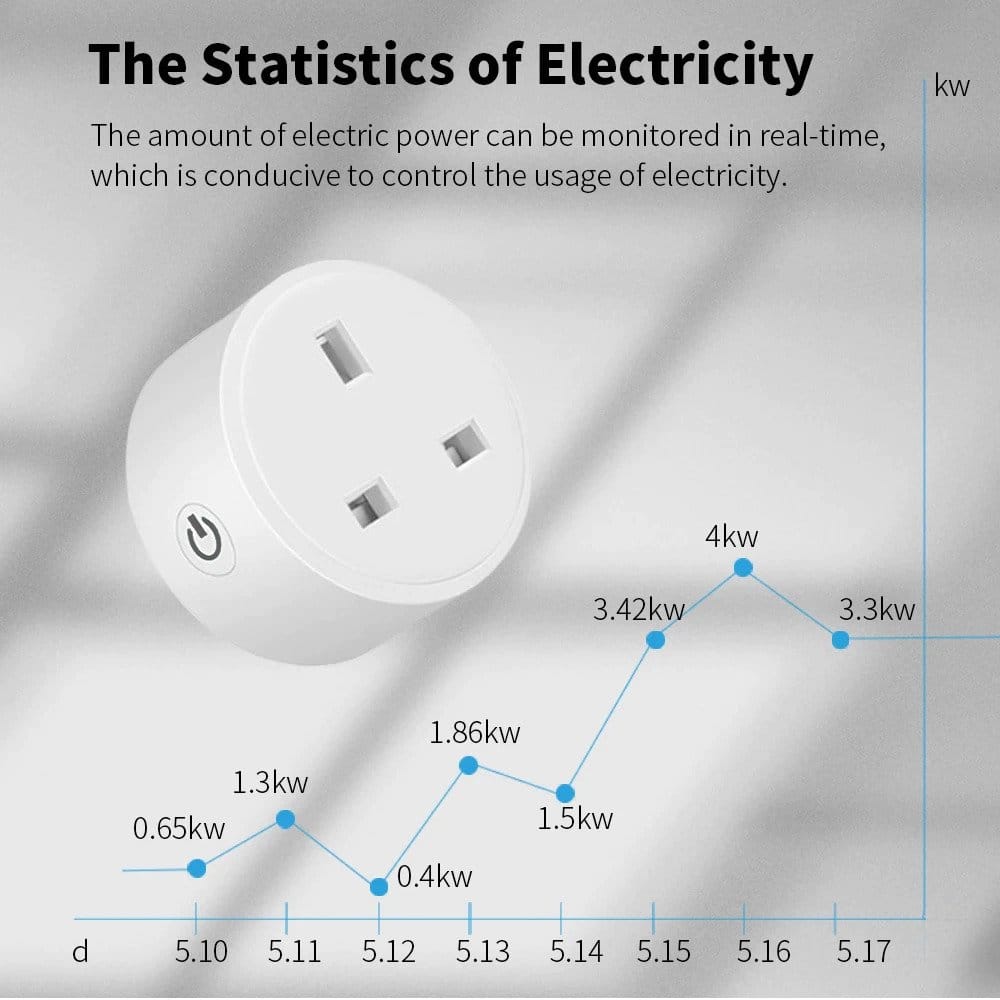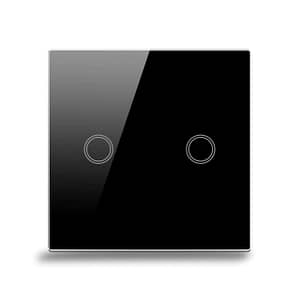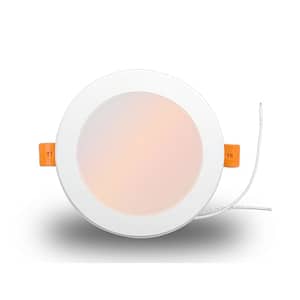categories: Home automation, Plugs, Security, Sensors, Smart Conference Room, Smart Estate, Smart home, Smart Hotel, Smart Kitchen, Smart Office, Smart plugs, Smart Schools, WiFi plug
Tags 16a Smart Plug, App control, Countdown Function, Real Time Energy Monitoring, Smart Wifi Plugs, Timer Schedule Remote Control Family Sharing, Voice Control
16a Smart Plug With Energy Monitoring Function
₦17,500.00
₦17,500.00
Quantity
Availability: 25 in stock
Related products
-
ElectricalsCompare
Tuya Wi-Fi + RF Smart Touch Switch 2 gang switch
₦32,596.69 inc. VAT Add to cartRated 0 out of 5 - Compare
-
Home automationCompare
Smart Wifi Smoke Alarm And Fire Detector
₦37,625.00 inc. VAT Add to cartRated 0 out of 5